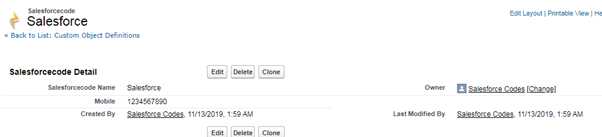Hi, Here am going to show how to create fields for Object in salesforce.
How to Create a Fields in the Object You Created?
Click on the object you created,
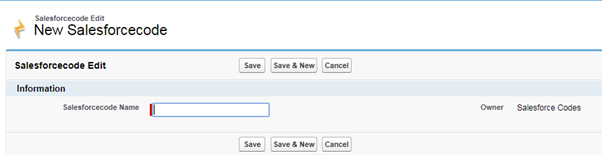
Only one field is created Automatically due to the selection of datatype as Text while creating the object. IN order to add more fields, click on the arrow button directing towards left on the right edge of your screen.
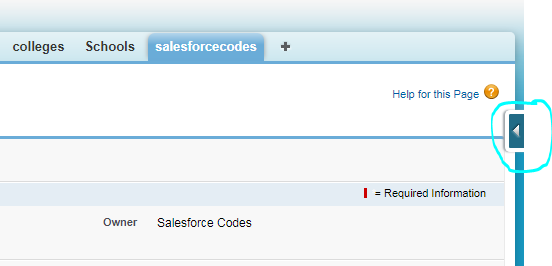
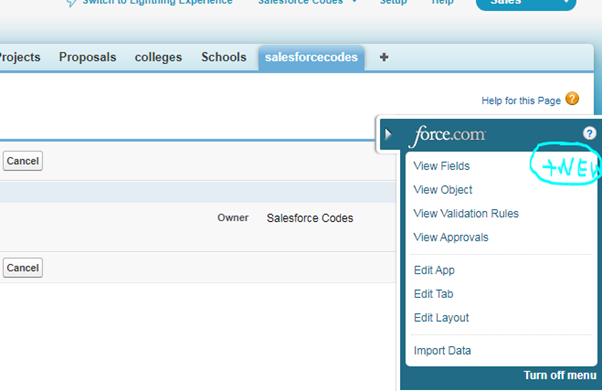
Click on the New button, on the right side of the row of view Fields,
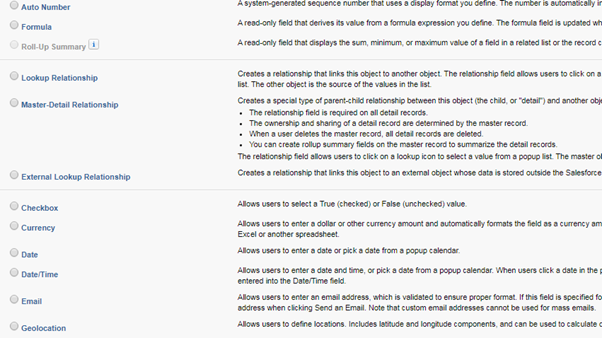
The page will be redirected to the datatype of Field which you are going to create, suppose I want to create a field name of Mobile then check for the datatype which is suitable for Mobile
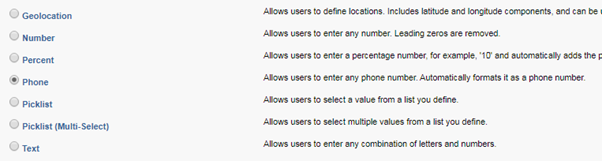
I selected Phone as my datatype, because I am creating the field of Mobile and click next after selecting datatype.
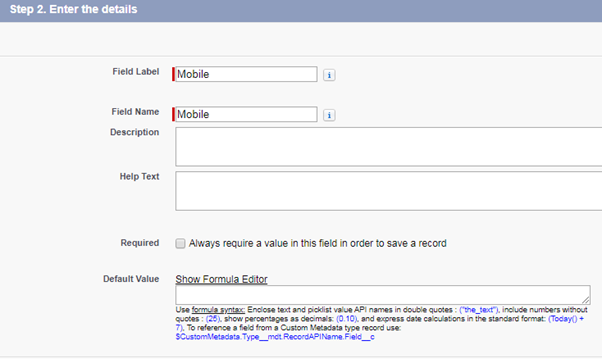
After Entering the Label Click Next, once you entered the Field Label, Field Name will be automatically Updated.
Click on the Next until the Completion of the Process.
Check the Object whether the Mobile field has been created or not
After the Creation of Mobile field in the object then, the object looks like
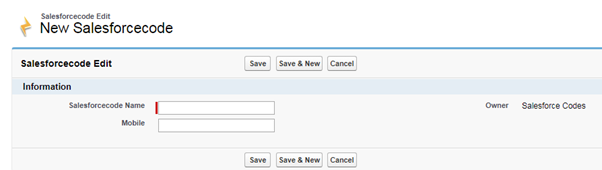
After entering the values and click on save, the data will be shown like this,