Hi. here am going to explain about how to create Objects & Tabs in Salesforce.
What is an Object?
Object is nothing but the collection of Fields which is used to store the data related to the object.
Home, Lead, Account etc… are some of the standard objects provided by the Salesforce CRM.
Creation of Object
If we want to create an object, then click on the setup on the right-side top corner,

After that on the left side below the Home Tab we find the search box, in that type a text of which we want to create, Ex: Suppose if we want to create an object then,
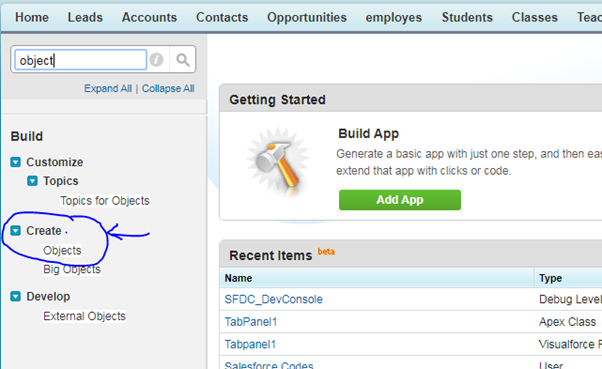
Click on the objects then the page will be redirected to the object Creation page where we will find a button to create new object as shown in the Figure,
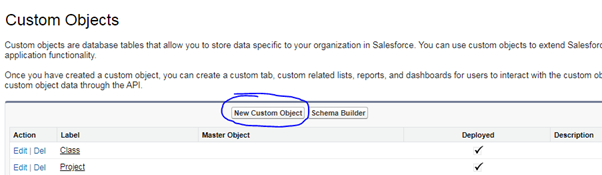
Click on the New Custom Object, it will again redirect to Custom Object Definition Page
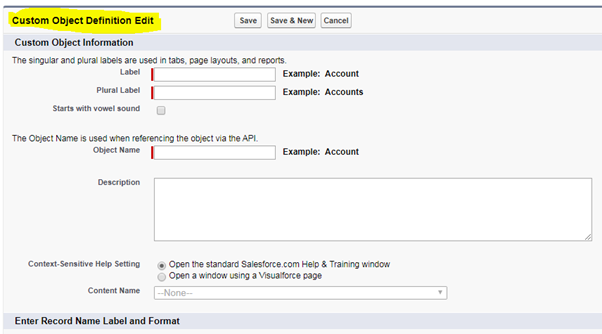
Entered the name of the object, which you wanted to create
Example: If the label name is Project, then give the Plural Label as Projects and the follow the instructions as they given in the above fig,
After Entering name in the label then automatically it will be populated in Object Name whereas plural label not.
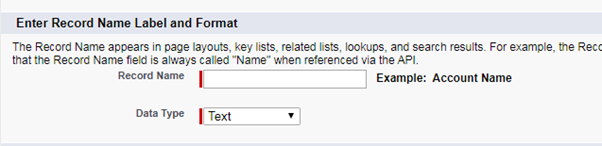
Coming to the Enter Record Name Label and Format
In this section, we have to enter the label to append after every record is saved, and their datatype.
We find two data types here,
- Text
- Auto Number
Text indicates the name that you have entered for the account to be created after saving the record.
Auto Number indicates the sequence or in number formats one after other record is saved like this,
Note: For Text, it will look like
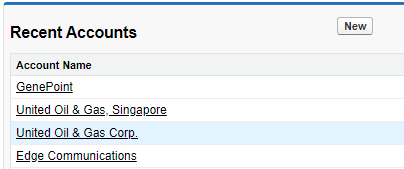
Note: For Auto Number, it will look like
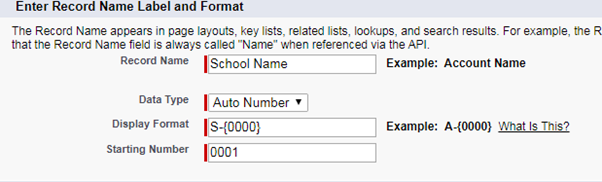
While Creating the Auto Number you have to enter values like this, Then
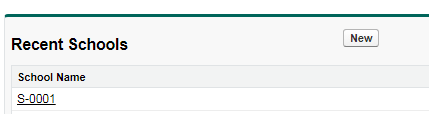
It will be shown as above, when the datatype is selected an Auto Number, and then click on save. Then the object will be saved successfully.
And the page will be redirected to,
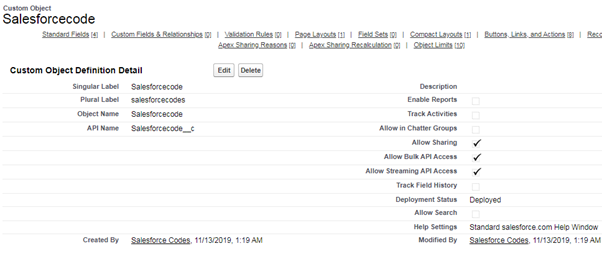
Every Custom Object will be appended with __c in their Api Names. These Api names are used to retrieve information from the object in the SOQL queries in the Development.
Creation of Tab
After creating object it can’t be viewable in the Tabs Section, in order to view our object in the section again click on the Setup and type tabs in the Search bar on the left below home tab.
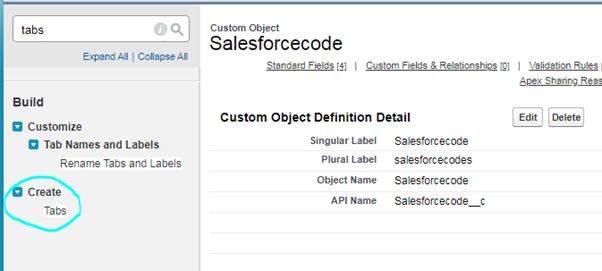
Click on the tabs,
Then we will be redirected to the page where all previously created Tabs are stored.so if we want to create a tab click on the new button as shown in the Figure.
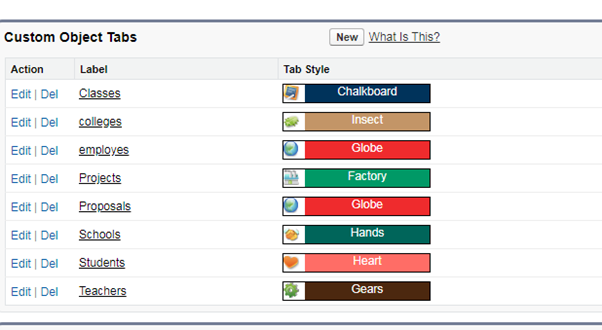
In the object, select the object which you have created previously, and select tab style any one of it and click next
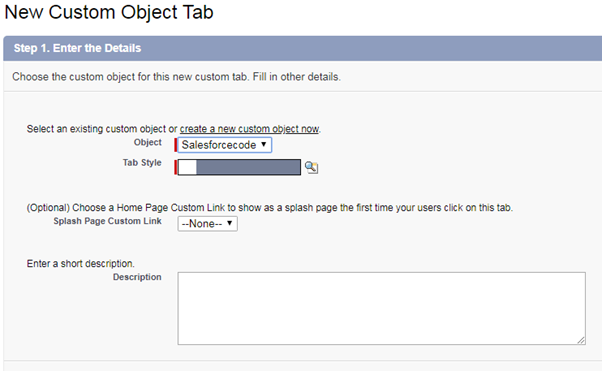
Click on the save until finishing the process,
After the process a finished the object will be created as Tab as shown in the Fig,
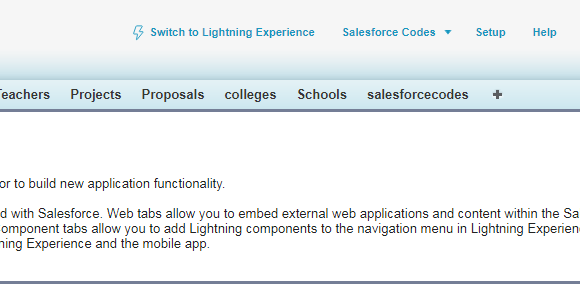
This is how creation of Objects & Tabs in salesforce…


