Hi, here i am going to explain about how to create App in salesforce?
First of all what is an App?
What is an Application?
Application is nothing but the Collection of Objects.
Salesforce Provide some of the Standard application in our developer Edition on the Topmost right of the org.
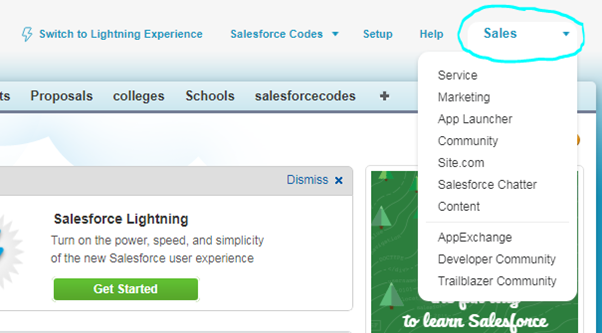
User has the permissions to create Custom application.
Creation of Application
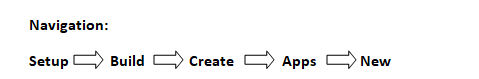
If we want to create an App, then click on the setup on the right-side top corner,
After that on the left side below the Home Tab we find the search box, in that type a text of which we want to create, Ex: Suppose if we want to create an App then
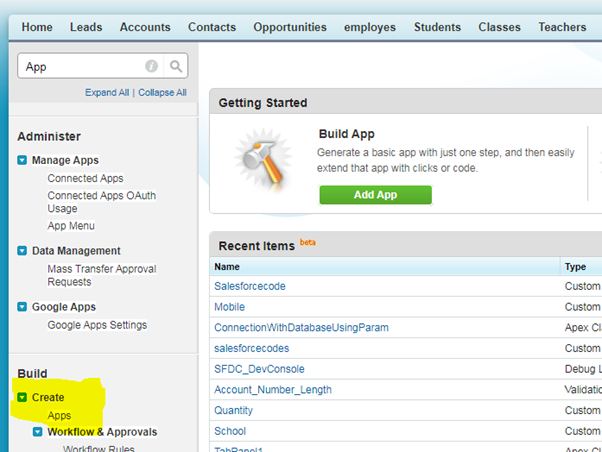
Click on the New to create a new app,
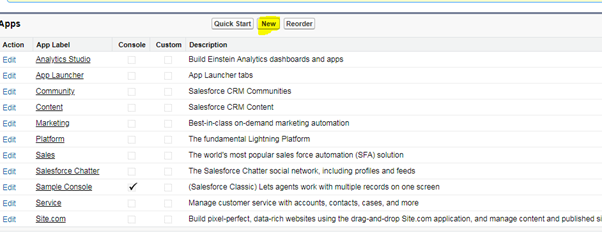
Enter the Name of the Which you want to Create, click next
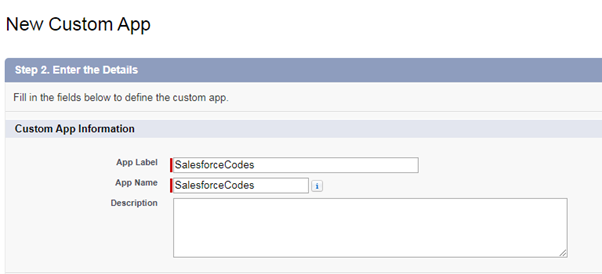
In the Next page user used to ask for an image for the creating app If available, in the later sessions we will discuss, simply click next
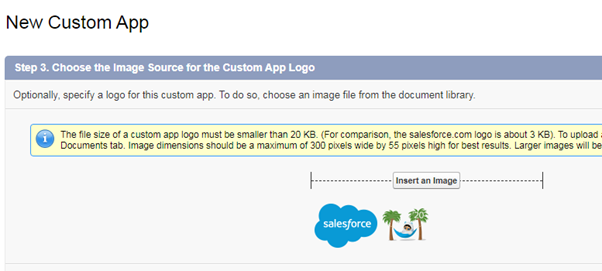
In the Next you will find a dual list box which contains all objects in the one box, and Empty in another box where Home is a default Tab Provided for every App you created.
Shift the object/Tabs whatever you want in your application into the Righthand box using the Controls. I selected salesforcecodes object in my application(Here You can select Account into right hand side).
Click Next
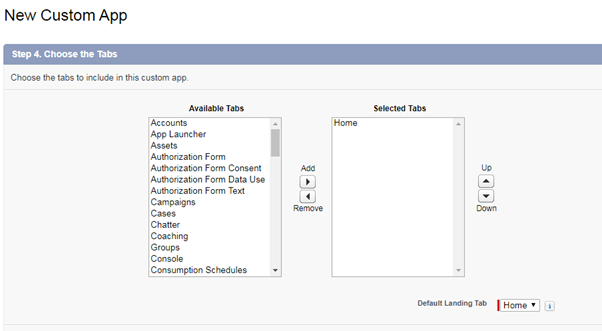
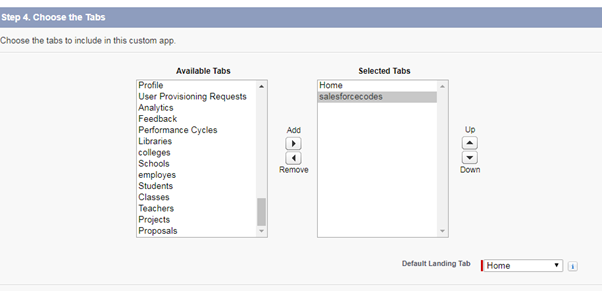
Enable the checkboxes Infront of the System Administrator, we discuss this topic in the later sessions
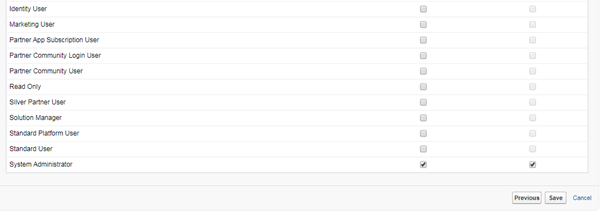
We Will find our created app in the list of apps, click on it
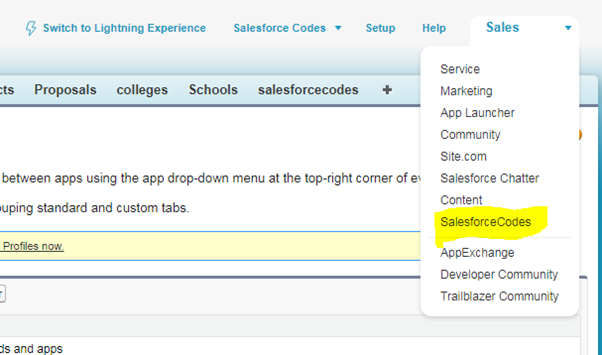
This is the Home Page of our Application with SalesforceCodes object
Note: Here you will see Account as object in your Application.
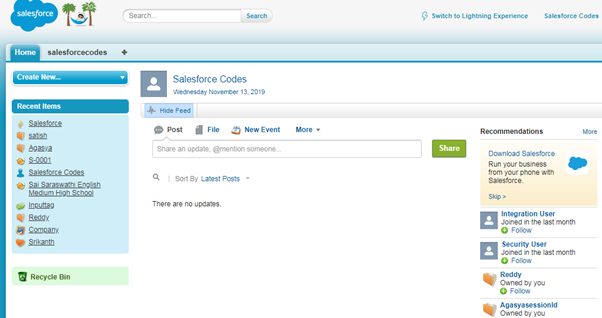
This is how creation of App.


