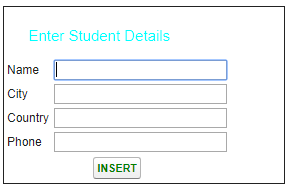Hi, In this scenario we have explained about how to insert records in custom object using custom controller in vf page. Here we used apex:commandbutton and inputtext for inserting records into custom object.
Apex Controller
public with sharing class CustomObjInsert {
public String phone {get;set;}
public String country {get;set;}
public String city {get;set;}
public String name {get;set;}
public PageReference ObjInsert() {
Student__c objins = new Student__c();
objins.name=name;
objins.city__c=city;
objins.country__c=country;
objins.phone__c=phone;
insert objins;
pagereference ref = new pagereference('/apex/CustomObjInsert');
ref.setredirect(true);
return ref;
}
}Vf Page
<apex:page sidebar="false" controller="CustomObjInsert">
<apex:form >
<div style="border:1px solid; width:280px;">
<div style="height:30px;width:150px;margin-top:20px;margin-left:20px;font-size:15px;color:Cyan;">
<center>Enter Student Details</center>
</div>
<table>
<tr>
<td>
Name
</td>
<td>
<apex:inputtext value="{!name}"/>
</td>
</tr>
<tr>
<td>
City
</td>
<td>
<apex:inputtext value="{!city}" />
</td>
</tr>
<tr>
<td>
Country
</td>
<td>
<apex:inputtext value="{!country}" />
</td>
</tr>
<tr>
<td>
Phone
</td>
<td>
<apex:inputtext value="{!phone}"/>
</td>
</tr>
<tr >
<td colspan="2" align="center">
<apex:commandButton value="INSERT" style="color:green;" action="{!ObjInsert}" />
</td>
</tr>
</table>
</div>
</apex:form>
</apex:page>Output