Hi, Here we have shown Inserting multiple records using Add Or Remove Row functionality in Lightning Component.
If at all Account Name is empty, error message will be displayed in alert message.
Apex Controller
public class addRemoveRowsDynamically {
@AuraEnabled
public static void saveAccounts(List<Account> accList){
Insert accList;
}
}Lightning Component : addRemoveRowsDynamically
<aura:component controller="addRemoveRowsDynamically" Implements="flexipage:availableForRecordHome,force:hasRecordId">
<aura:attribute name="accountList" type="Account[]"/>
<div class="slds-m-around--xx-large">
<div class="slds-text-heading_medium">Create Account Records</div>
<div class="slds-float_right slds-p-bottom_small">
<h1 class="slds-page-header__title">Add Row
<lightning:buttonIcon iconName="utility:add" size="large" variant="brand" alternativeText="Add" onclick="{!c.addRow}"/>
</h1>
</div>
<div class="container-fluid">
<table class="slds-table slds-table_bordered slds-table_cell-buffer">
<thead>
<tr class="slds-text-title_caps">
<th scope="col">
<div class="slds-truncate">#</div>
</th>
<th scope="col">
<div class="slds-truncate" title="Account Name">Account Name</div>
</th>
<th scope="col">
<div class="slds-truncate" title="Account Number">Account Number</div>
</th>
<th scope="col">
<div class="slds-truncate" title="Phone">Phone</div>
</th>
<th scope="col">
<div class="slds-truncate" title="Action">Action</div>
</th>
</tr>
</thead>
<tbody>
<aura:iteration items="{!v.accountList}" var="acc" indexVar="index">
<tr>
<td>
{!index + 1}
</td>
<td>
<lightning:input name="accName" type="text" required="true" maxlength="50" label="Account Name" value="{!acc.Name}" />
</td>
<td>
<lightning:input name="accNumber" type="text" maxlength="10" label="Account Number" value="{!acc.AccountNumber}" />
</td>
<td>
<lightning:input name="accPhone" type="phone" maxlength="10" label="Phone" value="{!acc.Phone}" />
</td>
<td>
<a onclick="{!c.removeRow}" data-record="{!index}">
<lightning:icon iconName="utility:delete" size="small" alternativeText="Delete"/>
<span class="slds-assistive-text">Delete</span>
</a>
</td>
</tr>
</aura:iteration>
</tbody>
</table>
<div class="slds-align_absolute-center slds-p-top_small">
<lightning:button variant="brand" label="Submit" title="Brand action" onclick="{!c.save}" />
</div>
</div>
</div>
</aura:component>Controller Js
({
addRow: function(component, event, helper) {
helper.addAccountRecord(component, event);
},
removeRow: function(component, event, helper) {
//Get the account list
var accountList = component.get("v.accountList");
//Get the target object
var selectedItem = event.currentTarget;
//Get the selected item index
var index = selectedItem.dataset.record;
accountList.splice(index, 1);
component.set("v.accountList", accountList);
},
save: function(component, event, helper) {
if (helper.validateAccountList(component, event)) {
helper.saveAccountList(component, event);
}
},
})Helper Js
({
addAccountRecord: function(component, event) {
//get the account List from component
var accountList = component.get("v.accountList");
//Add New Account Record
accountList.push({
'sobjectType': 'Account',
'Name': '',
'AccountNumber': '',
'Phone': ''
});
component.set("v.accountList", accountList);
},
validateAccountList: function(component, event) {
//Validate all account records
var isValid = true;
var accountList = component.get("v.accountList");
for (var i = 0; i < accountList.length; i++) {
if (accountList[i].Name == '') {
isValid = false;
alert('Account Name cannot be blank on row number ' + (i + 1));
}
}
return isValid;
},
saveAccountList: function(component, event, helper) {
//Call Apex class and pass account list parameters
var action = component.get("c.saveAccounts");
action.setParams({
"accList": component.get("v.accountList")
});
action.setCallback(this, function(response) {
var state = response.getState();
if (state === "SUCCESS") {
component.set("v.accountList", []);
alert('Account records saved successfully');
}
});
$A.enqueueAction(action);
},
})Application
<aura:application extends="force:slds">
<c:addRemoveRowsDynamically />
</aura:application>Output
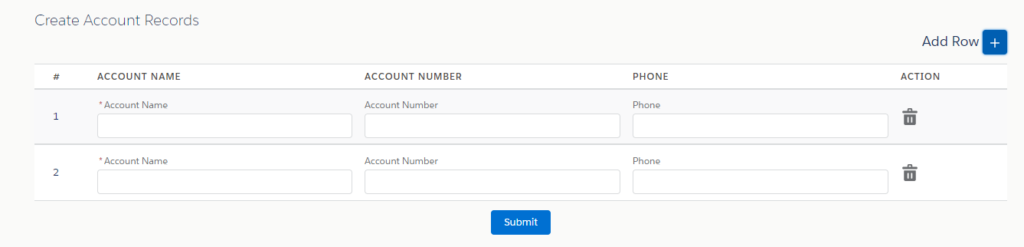



Thank you for your valuable programs