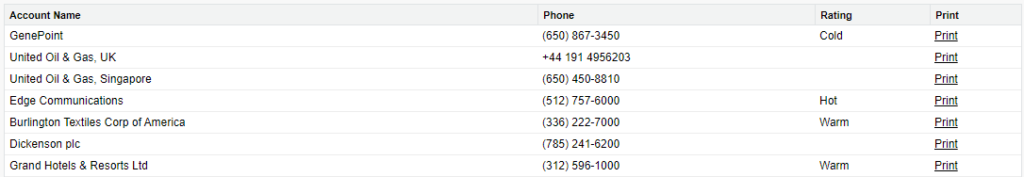Hi, here we have shown, how to print the account details in pdf manner using visualforce page.
Print page will contain the detail account records & related object fields in the pdf.
Apex controller
public class PrintView {
public List<Account> acclist{get;set;}
public String SelectAccId{get;set;}
public PrintView(){
DisplayAccount();
}
public void DisplayAccount(){
acclist = new List<Account>();
acclist = [SELECT Name,Id,Rating,Phone FROM Account];// add required fields to print
}
}Vf Page
<apex:page controller="PrintView" >
<apex:form >
<apex:pageBlock id="pbList">
<apex:pageBlockTable value="{!acclist}" var="a" rendered="true">
<apex:column value="{!a.Name}"/>
<apex:column value="{!a.Phone}"/>
<apex:column value="{!a.Rating}"/>
<apex:column >
<apex:facet name="header">Print</apex:facet>
<apex:outputlink value="/{!a.Id}/p?retURL=/{!a.Id}" target="_blank">Print</apex:outputlink>
</apex:column>
</apex:pageBlockTable>
</apex:pageBlock>
</apex:form>
</apex:page>Output