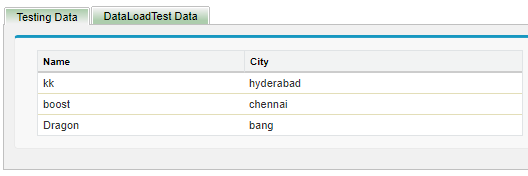Apex Controller
public class DisplayDatausingtabpanel {
List<DataLoadTest__c> dlt = new List<DataLoadTest__c>();
public List<DataLoadTest__c> getDataloadtestrecords() {
dlt=[select Id,name,city__c,country__c,phone__c from DataLoadTest__c];
return dlt;
}
List<Testing__c> test = new List<Testing__c>();
public List<Testing__c> getTestingrecords() {
test=[select Id,name,city__c from Testing__c];
return test;
}
}Vf Page
<apex:page sidebar="false" controller="DisplayDatausingtabpanel">
<apex:form >
<!-- Tabpanel used for displaying data in tabs -->
<apex:tabpanel >
<apex:tab label="Testing Data">
<!-- Logic for displaying the Testing Data -->
<apex:pageblock >
<apex:pageblocksection >
<apex:pageblocktable value="{!testingrecords}" var="tr">
<apex:column headerValue="Name">{!tr.Name}</apex:column>
<apex:column headerValue="City">{!tr.City__c}</apex:column>
</apex:pageblocktable>
</apex:pageblocksection>
</apex:pageblock>
</apex:tab>
<apex:tab label="DataLoadTest Data">
<!-- Logic for Displaying the DataLoadTest Data -->
<apex:pageblock >
<apex:pageblocksection >
<apex:pageblocktable value="{!dataloadtestrecords}" var="dr">
<apex:column headerValue="Name">{!dr.Name}</apex:column>
<apex:column headerValue="City">{!dr.City__c}</apex:column>
<apex:column headerValue="Country">{!dr.City__c}</apex:column>
<apex:column headerValue="Phone">{!dr.Phone__c}</apex:column>
</apex:pageblocktable>
</apex:pageblocksection>
</apex:pageblock>
</apex:tab>
</apex:tabpanel>
</apex:form>
</apex:page>Output