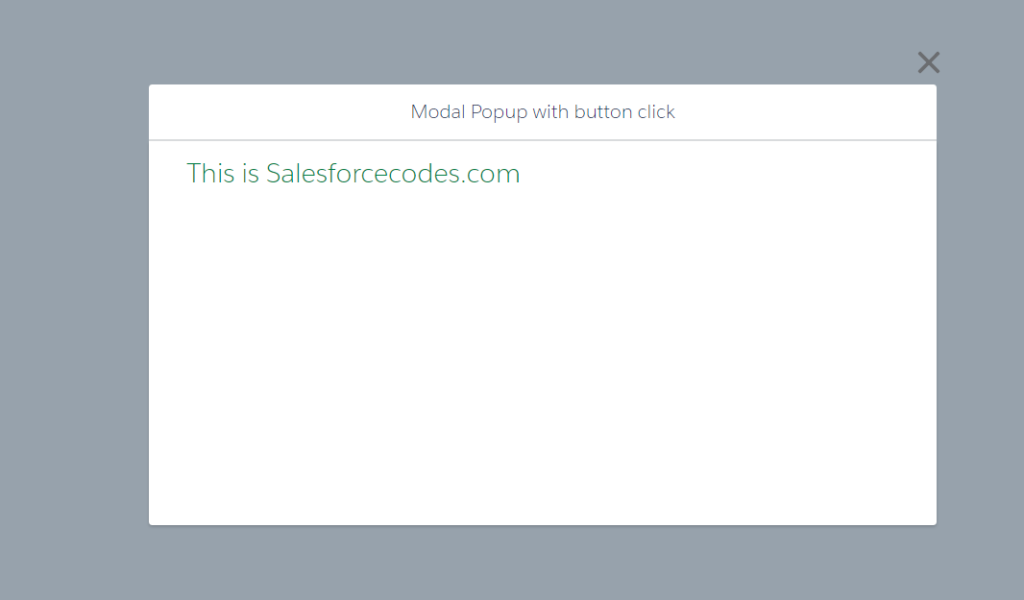Apex Controller
public class OpenModelPopup{
public static Map<Id, String> recordtypemap {get;set;}
@AuraEnabled
public static List<String> fetchRecordTypeValues(){
List<Schema.RecordTypeInfo> recordtypes = Account.SObjectType.getDescribe().getRecordTypeInfos();
recordtypemap = new Map<Id, String>();
for(RecordTypeInfo rt : recordtypes){
if(rt.getName() != 'Master')
recordtypemap.put(rt.getRecordTypeId(), rt.getName());
}
return recordtypemap.values();
}
}Lightning Component
<aura:component controller='OpenModelPopup' implements="force:appHostable,flexipage:availableForAllPageTypes,flexipage:availableForRecordHome,force:hasRecordId,forceCommunity:availableForAllPageTypes,force:lightningQuickAction" access="global" >
<aura:attribute name="openmodel" type="boolean"/>
<aura:attribute name="selectedLookUpRecord" type="sObject" default="{}"/>
<aura:handler name="init" value="{!this}" action="{!c.fetchListOfRecordTypes}"/>
<aura:attribute name="lstOfRecordType" type="String[]" />
<lightning:button label="Click Me" variant="neutral" onclick="{!c.PerformAction}" />
<aura:If isTrue="{!v.openmodel}">
<div aura:id="editDialog" role="dialog" tabindex="-1" aria-labelledby="header43" class="slds-modal slds-fade-in-open slds-modal_small slds-backdrop ">
<div class="slds-modal__container ">
<div class="slds-modal__header">
<h2 class="slds-text-heading--medium">Modal Popup with button click</h2>
<button class="slds-button slds-modal__close slds-button--icon" title="Close" onclick="{!c.closeModal}">
<lightning:icon iconName="utility:close" size="medium" />
<span class="slds-assistive-text">Close</span>
</button>
</div>
<div class="slds-modal__content slds-p-around--medium slds-grid slds-wrap " style="height:400px;" >
<!-- Write Your Content here -->
<div class="slds-size--1-of-2 slds-large-size--1-of-2 ">
<div class="slds-text-heading_large slds-text-color_success ">
This is Salesforcecodes.com
</div>
<br/>
</div>
</div>
</div>
</div>
</aura:If>
</aura:component>js Controller
({
PerformAction : function(component, event, helper) {
component.set("v.openmodel",true);
},
closeModal:function(component,event,helper){
var cmpTarget = component.find('editDialog');
var cmpBack = component.find('overlay');
$A.util.removeClass(cmpBack,'slds-backdrop--open');
$A.util.removeClass(cmpTarget, 'slds-fade-in-open');
component.set('v.openmodel',false);
},
fetchListOfRecordTypes: function(component, event, helper) {
var action = component.get("c.fetchRecordTypeValues");
action.setCallback(this, function(response) {
component.set("v.lstOfRecordType", response.getReturnValue());
});
$A.enqueueAction(action);
},
})
Application
<aura:application extends="force:slds" >
<c:ModalPopupOpen/>
</aura:application>Output