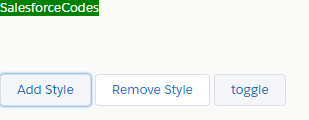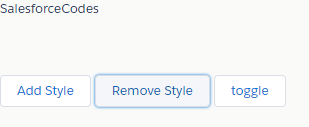Lightning Component
<aura:component >
<span aura:id="sfc" >SalesforceCodes</span><br/><br/><br/><br/>
<lightning:button label="Add Style" onclick="{!c.addstyle}"/>
<lightning:button label="Remove Style" onclick="{!c.Removestyle}"/>
<lightning:button label="toggle" onclick="{!c.Toggle}"/>
</aura:component>Controller Js
({
addstyle : function(component, event, helper) {
var targetcmp=component.find("sfc");
$A.util.addClass(targetcmp,'external');
},
Removestyle : function(component, event, helper) {
var targetcmp=component.find("sfc");
$A.util.removeClass(targetcmp,'external');
},
Toggle : function(component, event, helper) {
var targetcmp=component.find("sfc");
$A.util.toggleClass(targetcmp,'external');
}
})Css Styles
.THIS.external {
color:white;
background-color:green;
}Application
<aura:application extends="force:slds" >
<c:Basic2 />
</aura:application>Output